Finite element analysis often makes our analysis easier and give chance to demonstrate even so complicated situations in a couple of hours. However, sometimes If you do not know how to deal with basic fundamentals and properties of the mesh features you can turn yourself into a master of a disaster who gets horrible results even for simple issues. In this article, global mesh properties are explained to use Ansys workbench professionally and make global adjustments in the meshing strategy.
Global mesh controls include sizing functions, inflation, smoothing, defeaturing, parameter inputs, assembly meshing inputs, etc.
Minimal inputs
- Automatically calculates global element sizes based on the smallest geometric entity
- Smart defaults are chosen based on physics preference
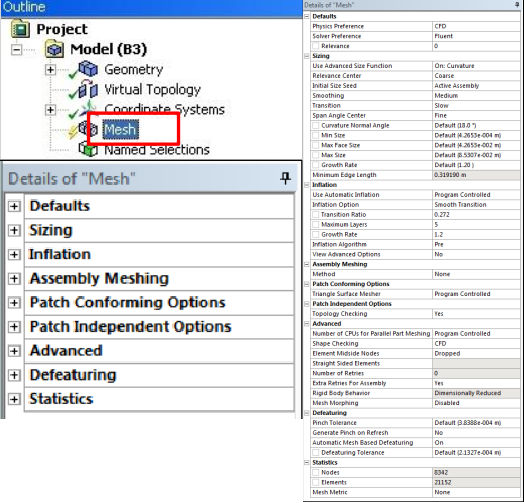
Sizing : Advanced Sizing Fuctions
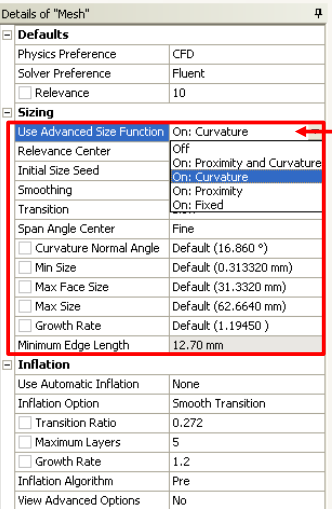
Controls the growth and distribution of mesh in important regions of
high curvature or close proximity of surfaces.
There five options :
-Off. Unavailable for Assembly Meshing
-Proximity and Curvature
-Curvature
-Proximity
-Fixed
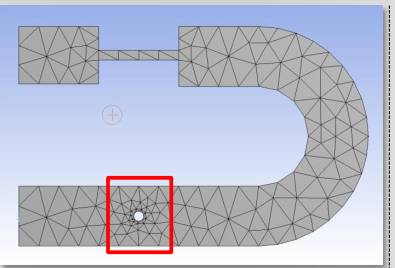
ASF: Off
• The edges are meshed with global
Element Size
• Then the edges are refined for
curvature and 2D proximity
• At the end, corresponding face and
volume mesh is generated
• Transition of cell size is defined by
Transition
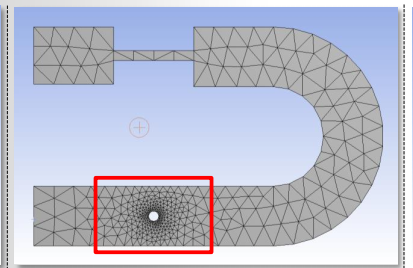
ASF: Curvature
• Determines the Edge and Face sizes
based on Curvature Normal Angle
• Finer Curvature Normal Angle creates
finer surface mesh
• Transition of cell size is defined by
Growth Rate
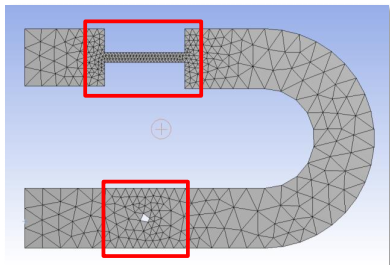
ASF: Proximity
• Controls the mesh resolution on
proximity regions in the model
• Fits in specified number of elements in
the narrow gaps
• Higher Number of Cells Across Gap
creates more refined surface mesh
• Transition of cell size is defined by
Growth Rate
Sizing: Element Size, Min and Max Size
Element Size
• Element size used for the entire model
– This size will be used for meshing all edges, faces and bodies
• Default value based on Relevance and Initial Size Seed
– User can input required value as per geometry dimensions
Min Size
• Minimum element size that the size function will generate
• Some element sizes may be smaller than this size depending on the edge length
Max Size
• Maximum element size that can be grown in the interior of volume mesh
Max Face Size
• Maximum face size that the size function will generate
• Not supported by CutCell meshing
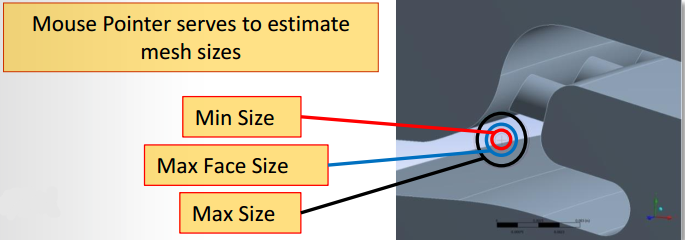
Sizing: Growth Rate
Basically, growth rate affects how the quality of your mesh will differ from fine to coarse behaviours.



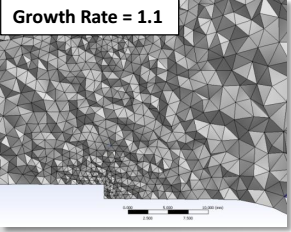
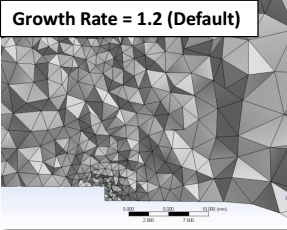
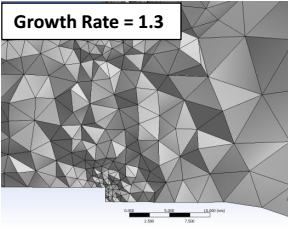
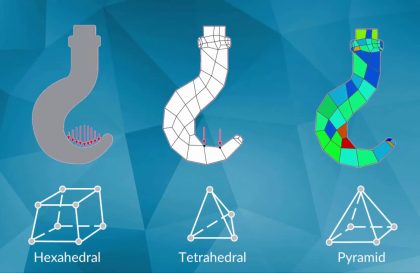
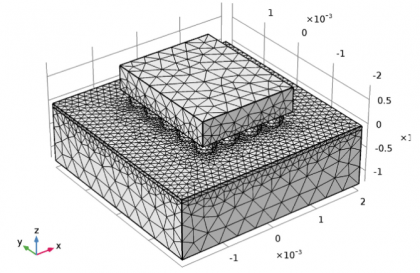
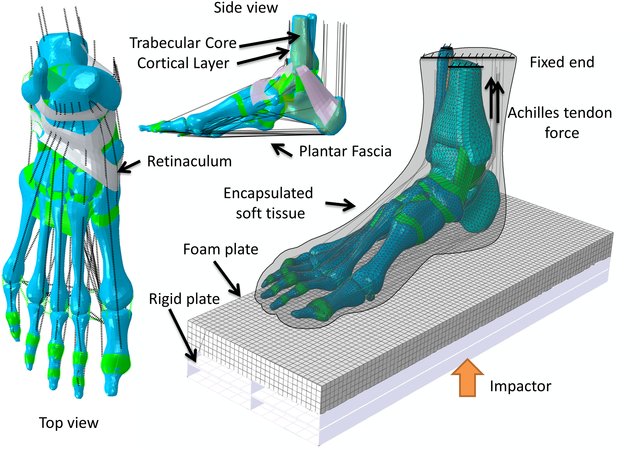


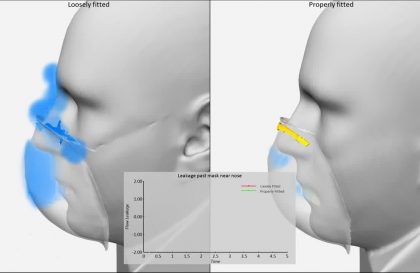
Dona
How do you set up a user defined function to find the angle of the curvature caused by the bending due to the application of pressure?
Thanks a lot Mr. OZGUN it really helped me for my major project ..